it's not more than 4 characters, mind you although i need to see what characters are available to change in party.

this is the main screen setup, where the characters int he party show up witht he basic info. On the kleft side is the general info we need to know about the game: location, money, play time, and the one thing i wanted to add was the ability to see which members were available to you when you change party. In this specific part of the menu, if possible, i wanted it to scroll down and show the characters names and lvl, and when you pressed a name, their status screen would show up, giving you the remaining info.
The main menu has the Item, equip, ability, status, quest, party, save and quit options on the lower part of the screen, taking you to the respective menus.
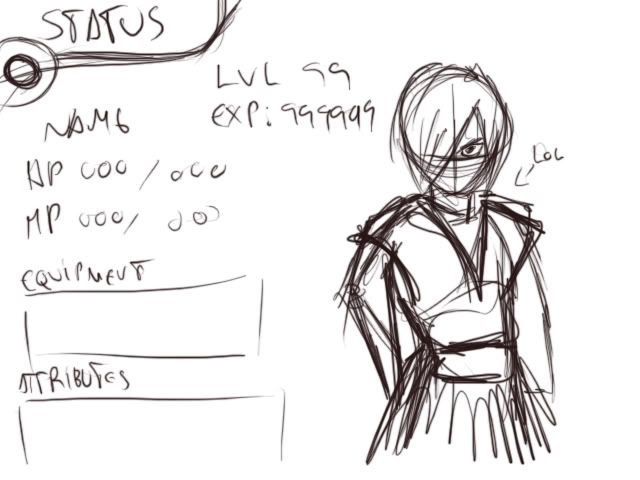
this is the status screen, just showing the info of the character and a picture of him/her.

The equipment screen can be a little tricky to make, as i wanted it sorta Final Fantasy 9 style, where the available equipment shows on the bottom when you select what you want to equip on a certain slot. can't remember if it's possible to have an optimize function.

The ability screen is going to b the hardest to do i think, because of the passive skills menu. In a nutshell, passive skills lvl up as you get enough AP and use said AP on certain passive ability, making it more powerful. Each passive skill has a 10 lvl cap. The battle usable abilities also have the same concept, only that they gain 1 exp point for each use. Much like FF2.
Found a Script for the passivle skills, if it helps
 http://rmrk.net/index.php/topic,23810.0.html
http://rmrk.net/index.php/topic,23810.0.html
The item menu is rather simple, if not for the current party sprites above, showing hp and MP. It's ok if it doesn't have the sort function, as i might be asking for too much already. ^^;

This is the quest log menu, which needs a quest log script, and, if possible, is divided onto 4 (or 2) sections: main, sub-quests, summon (quests you attain to capture a summon) and help (help people with certain tasks)
http://rmrk.net/index.php/topic,11119.0.html -This quest log screen can help.
The party screen I haven't made a mockup, but i was thinking of using a Simple Party Selection Script.
http://rmrk.net/index.php/topic,7200.msg121416.html#msg121416Hope i'm not asking "too" much, i know making these are complicated, but if you need any stuff for your game, like graphics for character sand stuff, let me know.